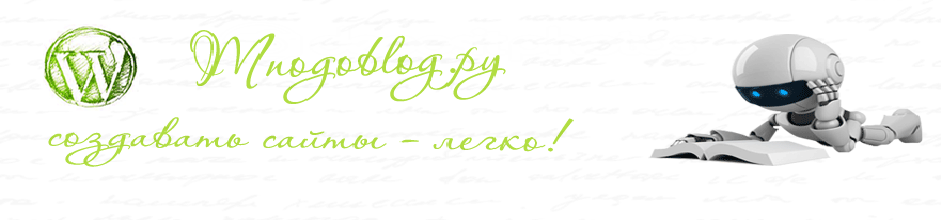Здравствуйте, продолжаем создавать игры на LibGDX – сегодня создадим простую игру про машинки: за основу возьмем игру, которую мы создавали раньше, вот в этих статьях:
Скачать исходники для статьи можно ниже
Android Studio и LibGDX: Создаем простую 2D игру (Часть 3: Анимация актера)
Android Studio и LibGDX: Создаем простую 2D игру (Часть 2)
Android Studio и LibGDX: Создаем простую 2D игру (Часть 1)
Выглядеть игра будет следующим образом:
Суть игры простая кликаем по экрану появляется новая машинка, которая едет слева направо.
Файлы игры:
Код файла ActorJugador:
package com.mygdx.game.actors;
import com.badlogic.gdx.Gdx;
import com.badlogic.gdx.Input;
import com.badlogic.gdx.graphics.g2d.Animation;
import com.badlogic.gdx.graphics.g2d.Batch;
import com.badlogic.gdx.graphics.g2d.TextureAtlas;
import com.badlogic.gdx.graphics.g2d.TextureRegion;
import com.badlogic.gdx.scenes.scene2d.Actor;
public class ActorJugador extends Actor {
private TextureAtlas textureAtlas;
private Animation animation;
private float stateTime;
private boolean alive;
public boolean isAlive() {
return alive;
}
public void setAlive(boolean alive) {
this.alive = alive;
}
public ActorJugador(TextureAtlas jugator){
this.alive=true;
setSize(279,225 );
textureAtlas=new TextureAtlas(Gdx.files.internal("buldatlas.atlas"));
animation=new Animation(1/7f,textureAtlas.getRegions());
}
public void act (float delta){
super.act(delta);
setX(getX()+15*delta);
}
public void draw (Batch batch, float parentAlpha){
super.draw(batch, parentAlpha);
stateTime += Gdx.graphics.getDeltaTime();
batch.draw((TextureRegion) animation.getKeyFrame(stateTime, true), getX(), 10);
}
}
Код файла ActorMashina2:
package com.mygdx.game.actors;
import com.badlogic.gdx.Gdx;
import com.badlogic.gdx.graphics.g2d.Animation;
import com.badlogic.gdx.graphics.g2d.Batch;
import com.badlogic.gdx.graphics.g2d.TextureAtlas;
import com.badlogic.gdx.graphics.g2d.TextureRegion;
import com.badlogic.gdx.scenes.scene2d.Actor;
public class ActorMashina2 extends Actor {
private TextureAtlas textureAtlas;
private Animation animation;
private float stateTime;
private boolean alive;
public boolean isAlive() {
return alive;
}
public void setAlive(boolean alive) {
this.alive = alive;
}
public ActorMashina2(TextureAtlas jugator){
this.alive=true;
setSize(279,225 );
textureAtlas=new TextureAtlas(Gdx.files.internal("mashatlas.atlas"));
animation=new Animation(1/7f,textureAtlas.getRegions());
}
public void act (float delta){
super.act(delta);
setX(getX()+15*delta);
}
public void draw (Batch batch, float parentAlpha){
super.draw(batch, parentAlpha);
stateTime += Gdx.graphics.getDeltaTime();
batch.draw((TextureRegion) animation.getKeyFrame(stateTime, true), getX(), 10);
}
}
Код файла ActorPinchos:
package com.mygdx.game.actors;
import com.badlogic.gdx.graphics.g2d.Batch;
import com.badlogic.gdx.graphics.g2d.TextureRegion;
import com.badlogic.gdx.scenes.scene2d.Actor;
public class ActorPinchos extends Actor {
private TextureRegion pinchos;
public ActorPinchos (TextureRegion pinchos) {
this.pinchos=pinchos;
setSize(pinchos.getRegionWidth(), pinchos.getRegionHeight());
}
public void act (float delta){
setX(getX()-50*delta);
}
@Override
public void draw(Batch batch, float parentAlpha) {
batch.draw(pinchos, getX(), getY());
}
}
Код файла BaseScreen:
package com.mygdx.game;
import com.badlogic.gdx.Screen;
public abstract class BaseScreen implements Screen {
public MainGame game;
public BaseScreen(MainGame game) {
this.game=game;
}
@Override
public void show() {
}
@Override
public void render(float delta) {
}
@Override
public void resize(int width, int height) {
}
@Override
public void pause() {
}
@Override
public void resume() {
}
@Override
public void hide() {
}
@Override
public void dispose() {
}
}
Код файла GameOverScreen:
package com.mygdx.game;
import com.badlogic.gdx.Gdx;
import com.badlogic.gdx.graphics.GL20;
import com.badlogic.gdx.graphics.Texture;
import com.badlogic.gdx.scenes.scene2d.Actor;
import com.badlogic.gdx.scenes.scene2d.Stage;
import com.badlogic.gdx.scenes.scene2d.ui.Image;
import com.badlogic.gdx.scenes.scene2d.ui.Skin;
import com.badlogic.gdx.scenes.scene2d.ui.TextButton;
import com.badlogic.gdx.scenes.scene2d.utils.ChangeListener;
import com.badlogic.gdx.utils.viewport.FillViewport;
public class GameOverScreen extends BaseScreen {
private Stage stage;
private Skin skin;
private Image gameover;
private TextButton retry, menu;
public GameOverScreen(final MainGame game) {
super(game);
stage=new Stage(new FillViewport(640, 360));
skin=new Skin(Gdx.files.internal("skin/uiskin.json"));
gameover = new Image(new Texture(Gdx.files.internal("gameover.png")));
retry=new TextButton("Retry",skin);
menu=new TextButton("Menu", skin);
retry.addCaptureListener(new ChangeListener() {
@Override
public void changed(ChangeEvent event, Actor actor) {
game.setScreen(game.gameScreen);
}
});
menu.addCaptureListener(new ChangeListener() {
@Override
public void changed(ChangeEvent event, Actor actor) {
game.setScreen(game.menuScreen);
}
});
gameover.setPosition(520-gameover.getWidth(), 320- gameover.getHeight());
retry.setSize(200,100);
retry.setPosition(350,50);
stage.addActor(retry);
menu.setSize(200,100);
menu.setPosition(100,50);
stage.addActor(menu);
stage.addActor(gameover);
}
@Override
public void show() {
Gdx.input.setInputProcessor(stage);
}
@Override
public void hide() {
Gdx.input.setInputProcessor(null);
}
@Override
public void dispose() {
super.dispose();
}
@Override
public void render(float delta) {
Gdx.gl.glClearColor(0.4f, 0.5f, 0.8f, 1f);
Gdx.gl.glClear(GL20.GL_COLOR_BUFFER_BIT);
stage.act();
stage.draw();
}
}
Код файла MainGame:
package com.mygdx.game;
import com.badlogic.gdx.ApplicationAdapter;
import com.badlogic.gdx.Gdx;
import com.badlogic.gdx.graphics.GL20;
import com.badlogic.gdx.graphics.Texture;
import com.badlogic.gdx.graphics.g2d.SpriteBatch;
import com.badlogic.gdx.Game;
public class MainGame extends Game {
public MainGameScreen gameScreen;
public GameOverScreen gameOverScreen;
public MenuScreen menuScreen;
@Override
public void create () {
menuScreen=new MenuScreen(this);
gameScreen=new MainGameScreen(this);
gameOverScreen=new GameOverScreen(this);
setScreen(menuScreen);
}
}
Код файла MainGameScreen:
package com.mygdx.game;
import com.badlogic.gdx.Game;
import com.badlogic.gdx.Gdx;
import com.badlogic.gdx.Input;
import com.badlogic.gdx.graphics.GL20;
import com.badlogic.gdx.graphics.Texture;
import com.badlogic.gdx.graphics.g2d.TextureAtlas;
import com.badlogic.gdx.graphics.g2d.TextureRegion;
import com.badlogic.gdx.scenes.scene2d.Stage;
import com.mygdx.game.actors.ActorJugador;
import com.mygdx.game.actors.ActorMashina2;
import com.mygdx.game.actors.ActorPinchos;
public class MainGameScreen extends BaseScreen {
public MainGameScreen (MainGame game) {
super(game);
texturePinchos=new Texture("pinchos.png");
regionPinchos=new TextureRegion(texturePinchos, 0, 64, 128, 64);
}
public static Texture backgroundTexture1;
private Stage stage;
private ActorJugador jugador;
private ActorPinchos pinchos;
private ActorMashina2 mashina2;
private Texture texturePinchos;
private TextureRegion regionPinchos;
private TextureAtlas textureAtlas;
float tim = 0;
@Override
public void show() {
backgroundTexture1 = new Texture("bg.png");
stage = new Stage();
jugador = new ActorJugador(textureAtlas);
mashina2 = new ActorMashina2(textureAtlas);
pinchos=new ActorPinchos(regionPinchos);
stage.addActor(jugador);
stage.addActor(mashina2);
stage.addActor(pinchos);
jugador.setPosition(20,100);
mashina2.setPosition(850,100);
pinchos.setPosition(500,100);
}
@Override
public void hide() {
stage.dispose();
}
@Override
public void render(float delta) {
Gdx.gl.glClearColor(0.4f, 0.5f, 0.8f, 1f);
Gdx.gl.glClear(GL20.GL_COLOR_BUFFER_BIT);
stage.act();
stage.getBatch().begin();
stage.getBatch().draw(backgroundTexture1, 0, 0, 800, 480);
stage.getBatch().end();
comprobarColisiones();
stage.draw();
}
private void comprobarColisiones(){
if (Gdx.input.isKeyPressed(Input.Keys.ANY_KEY) || Gdx.input.justTouched()) {
jugador.remove();
tim += 1;
if (tim == 1) {
mashina2.setPosition(50,100);
}
//game.setScreen(game.gameOverScreen);
if (tim == 2) {
mashina2.remove();
}
if (tim == 3) {
game.setScreen(game.gameOverScreen);
tim=0;
}
}
if (jugador.isAlive()&&jugador.getX()>pinchos.getX()){
// if (jugador.isAlive()&&jugador.getX()+jugador.getWidth()>pinchos.getX()){
//System.out.println("Colision");
pinchos.setPosition(800,100);
//jugador.setAlive(false);
//game.setScreen(game.gameOverScreen);
}
}
@Override
public void dispose() {
texturePinchos.dispose();
textureAtlas.dispose();
}
}
Код файла MenuScreen:
package com.mygdx.game;
import com.badlogic.gdx.Gdx;
import com.badlogic.gdx.graphics.GL20;
import com.badlogic.gdx.scenes.scene2d.Actor;
import com.badlogic.gdx.scenes.scene2d.Stage;
import com.badlogic.gdx.scenes.scene2d.ui.Image;
import com.badlogic.gdx.scenes.scene2d.ui.Skin;
import com.badlogic.gdx.scenes.scene2d.ui.TextButton;
import com.badlogic.gdx.scenes.scene2d.ui.Button;
import com.badlogic.gdx.scenes.scene2d.utils.ChangeListener;
import com.badlogic.gdx.utils.viewport.FillViewport;
public class MenuScreen extends BaseScreen {
private Stage stage;
private Skin skin;
private Image gameover;
//private TextButton retry;
private Button retry;
public MenuScreen(final MainGame game) {
super(game);
stage=new Stage(new FillViewport(640, 360));
skin=new Skin(Gdx.files.internal("skin/uiskin.json"));
gameover = new Image();
//retry=new TextButton("Play",skin);
retry=new Button(skin);
retry.addCaptureListener(new ChangeListener() {
@Override
public void changed(ChangeEvent event, Actor actor) {
game.setScreen(game.gameScreen);
}
});
gameover.setPosition(320-gameover.getWidth(), 320- gameover.getHeight());
retry.setSize(200,100);
retry.setPosition(220,50);
stage.addActor(retry);
stage.addActor(gameover);
}
@Override
public void show() {
Gdx.input.setInputProcessor(stage);
}
@Override
public void hide() {
Gdx.input.setInputProcessor(null);
}
@Override
public void dispose() {
super.dispose();
}
@Override
public void render(float delta) {
Gdx.gl.glClearColor(0.3f, 0.4f, 0.7f, 1f);
Gdx.gl.glClear(GL20.GL_COLOR_BUFFER_BIT);
stage.act();
stage.draw();
}
}
Медиафайлы для игры:
Папку с медиафайлами можно загрузить – здесь.
PS:
Папку с игрой можно скачать – здесь.
APK файл игры можно скачать – здесь.